UI/UX Design Process
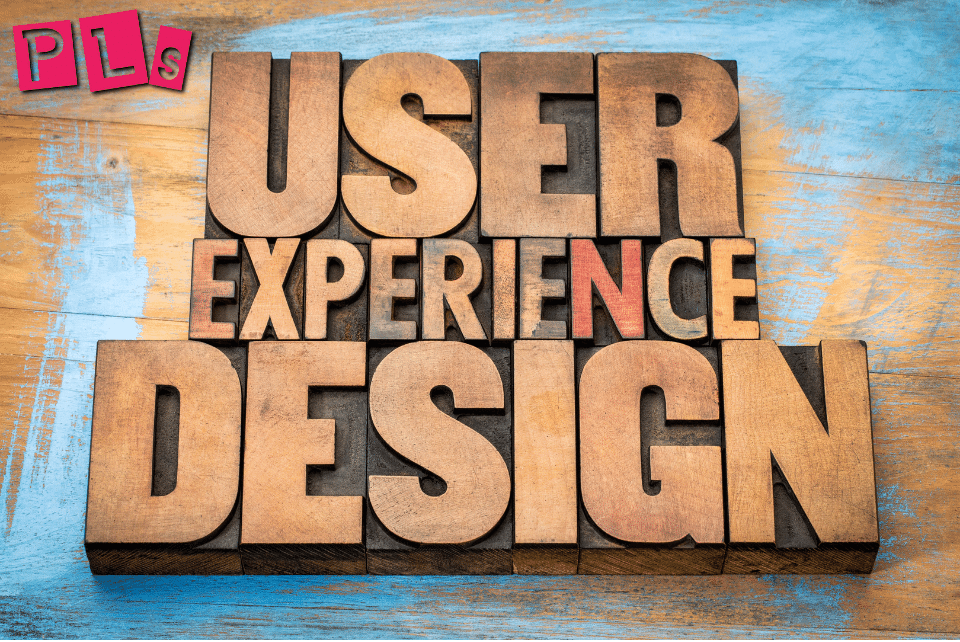
I believe the most difficult time in a design process is where to start, especially in UI/ UX design where there are so many things you have to consider.
In UI/UX design the easiest part is the design itself, but you can go all wrong when you jump into designing without having important things in place already because you are not designing for beauty but a better user experience.
And the painful truth about a good UI design is the user may not even realize how good the UI is and they may not appreciate it, that is even proof that your UI design is doing its job perfectly.
Nobody uses an app and says they love the UI, all they know is that they love the app. It is an experience they may not appreciate unless they have been trained for that.
UI/UX design is a very special form of design that sets itself apart from other kinds of designs. For example, in UI design less is more. If you do too much you would obstruct the user experience.
Because of how easy and at the same time complex and also delicate UI/UX design is, I decided to come up with 7 UI/UX design processes you should follow and the actions to take at every stage of the workflow. Starting from taking the job from a client to submitting the final work back to the client satisfied.
7 Workflow Stages of a Good UI/UX Design Process
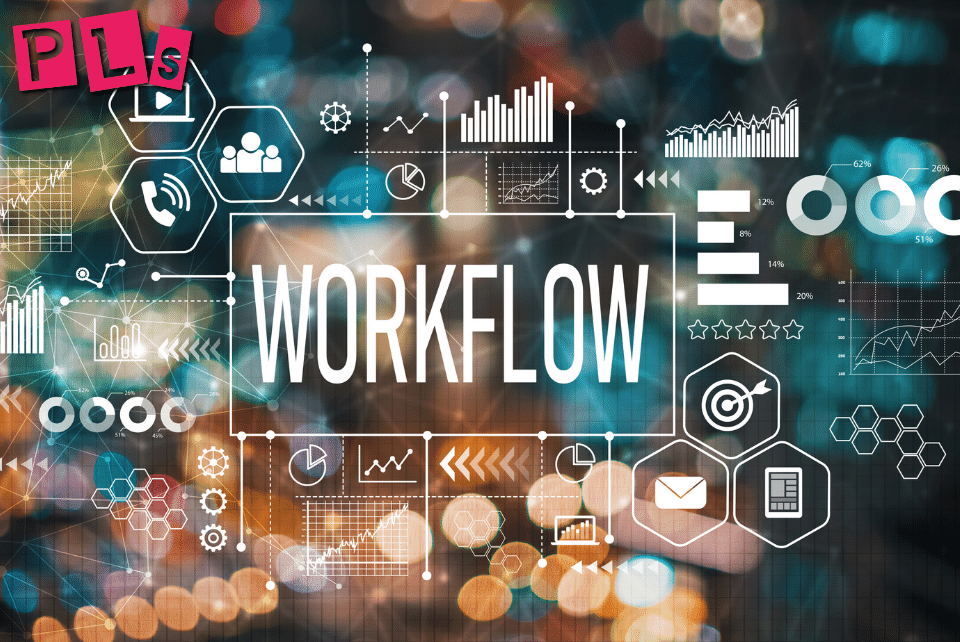
1. Stakeholders Present The Designer with Problems, Users, and Competitors
This is the first stage of the design process where the stakeholders present the designer with the problems.
Every business or brand wants to solve a problem and in return get paid. So also every app in the Google playstore or Appstore and website on the web is actually there to solve at least a particular problem.
For example; Investors in cryptocurrency find it difficult to invest in the crypto market using current investment Apps due to information overload and complex presentation of information.
The above is a problem that needs to be solved
This is also the stage where the client or stakeholders provide certain information about the users, they can provide information like location, age group, and the social class of the users of the App.
And lastly, they can bring to the notice of the designers their competitors and that can help the designer with more analysis and inspiration.
2. Stakeholders State Their Desired Goals
Remember, your client knows what they already want from the app or website.
Going with the problem stated above, the goal of the stakeholders might be to Research and help users simplify every task to successfully invest in the crypto market.
Having the goal of the stakeholders in mind would help guide your choice of images, Icons, colors e.t.c.
I believe this is the most important part of the UI/UX design process.
3. Empathize with the User-Consider the User’s Point of View
This is the stage where the designers start to work, it is also a very important stage for a good UI/UX designer but we are usually unconsciously tempted to overlook this stage of the design process.
We usually want to just try to imagine what the users may like, although that may be good but the best thing to do is to Either interview users face to face or send out surveys digitally to the users or you can do both.
This may be more time-wasting and demanding but it is the best thing to do.
It is also at this stage you create user personas for each of the users.
4. Make Up a Problem Statement
This is a very easy stage but usually not taken seriously but a lot of designers.
After interviewing the users face to face and creating digital surveys from the users and you have understood the problems from their perspective and you have also created user personas for the users.
What you simply do at this stage is to use all the data collected from the users to properly state the problem that the users are facing as simple as possible especially if you are working with a team, you want to make sure it is simple and understandable.
5. Ideate
This is the stage most designers usually just go to. What you simply do is launch a brainstorming session. Come up with different ideas on paper or whatever way you put down ideas.
You can even search for design inspiration from other projects and brands.
6. Design Prototype.
This stage may depend on the designer and the kind of project being worked on.
But what you simply do at this stage is simply create an information architecture for the ideas, then design a low fidelity prototype for the design project.
Then you test your low fidelity prototype before going over to design the high fidelity prototype.
7. Test Prototype
This can be the last stage of the design process where you do usability testing for the high fidelity prototype. One or two adjustments might be needed but that’s okay.
CONCLUSION
This is not a rule of the UI/UX design process but I believe it is a nice way to start as so many new designers find it hard to figure out what the design process for a UI/UX designer is because it is certainly a different kind of designing.
You can always amend this design process to fit your project. With time it would be fun to do without thinking about the next stage.
See Also;
4 latest steps to make money through affiliate marketing
25 Legit Online Business That Pays Daily In Nigeria(earn above $100 in 2021)
Leave a Reply